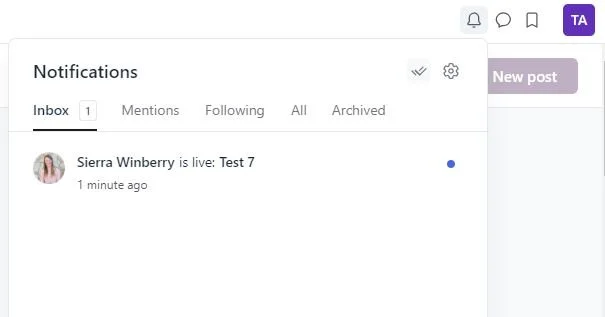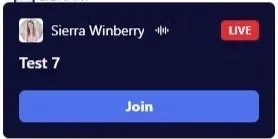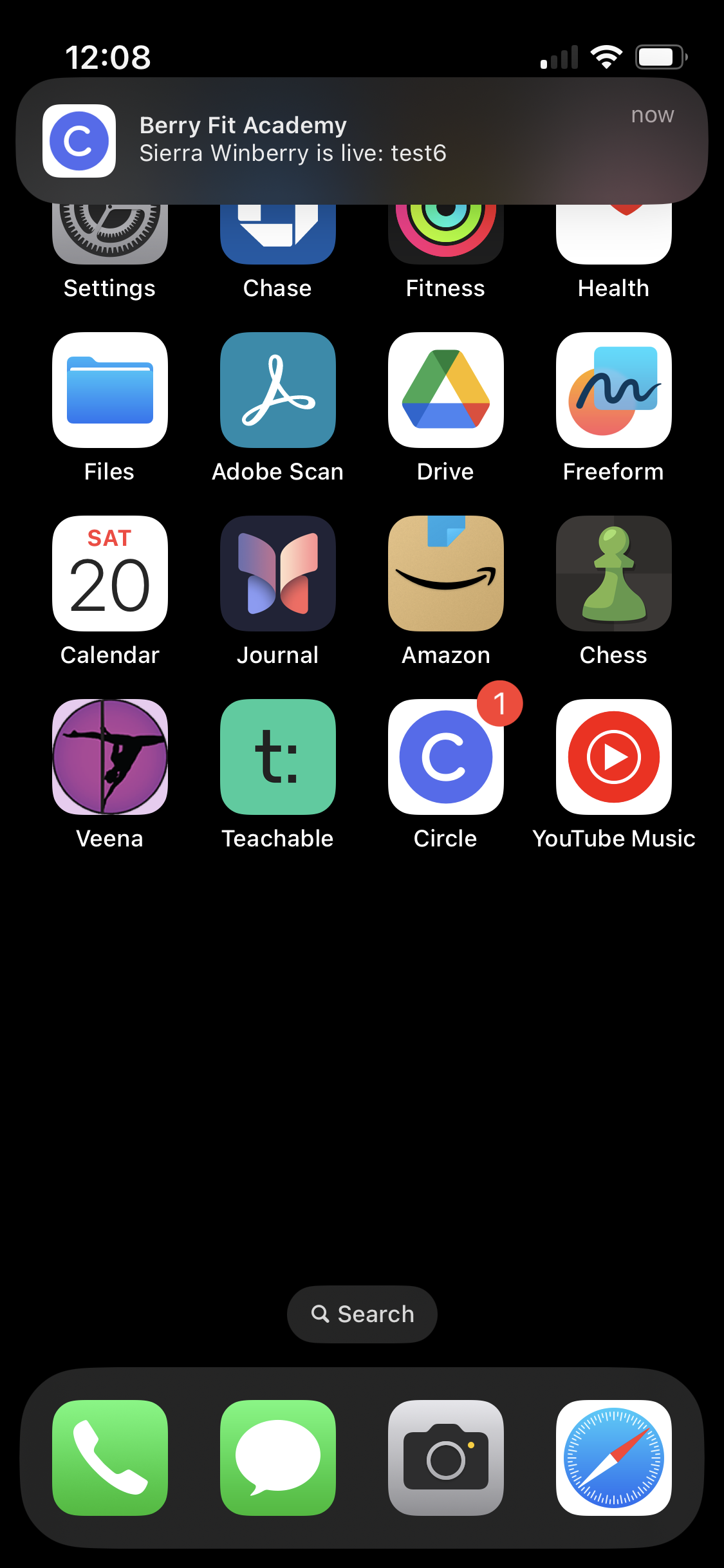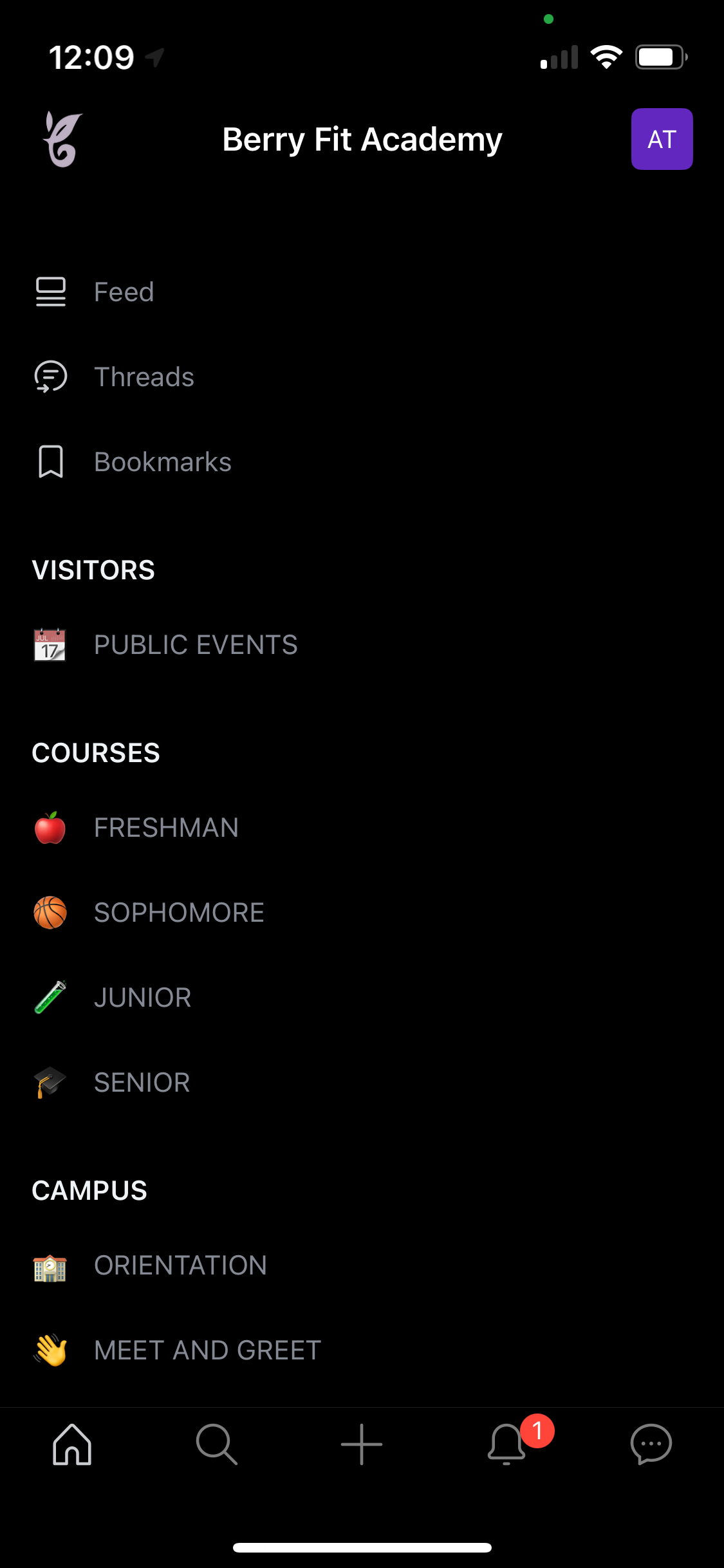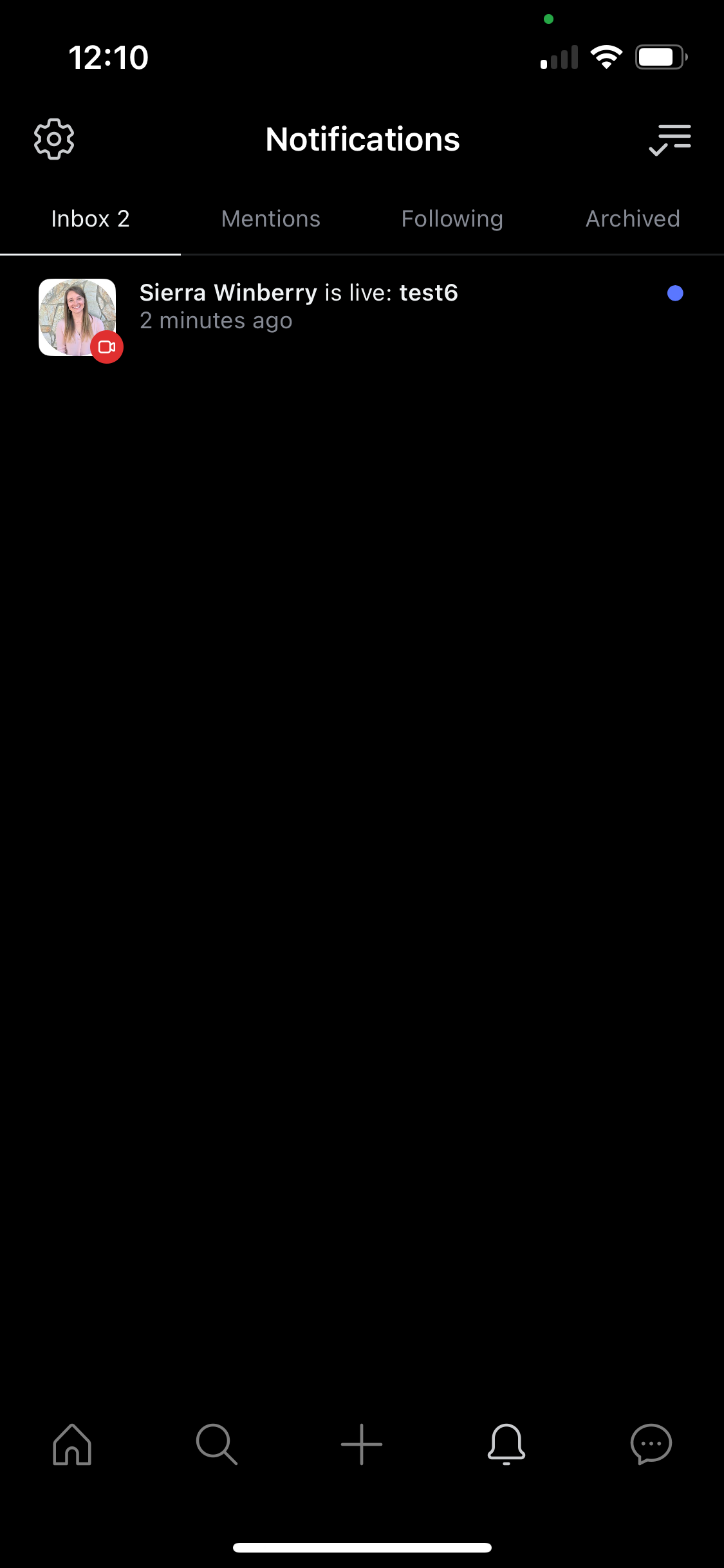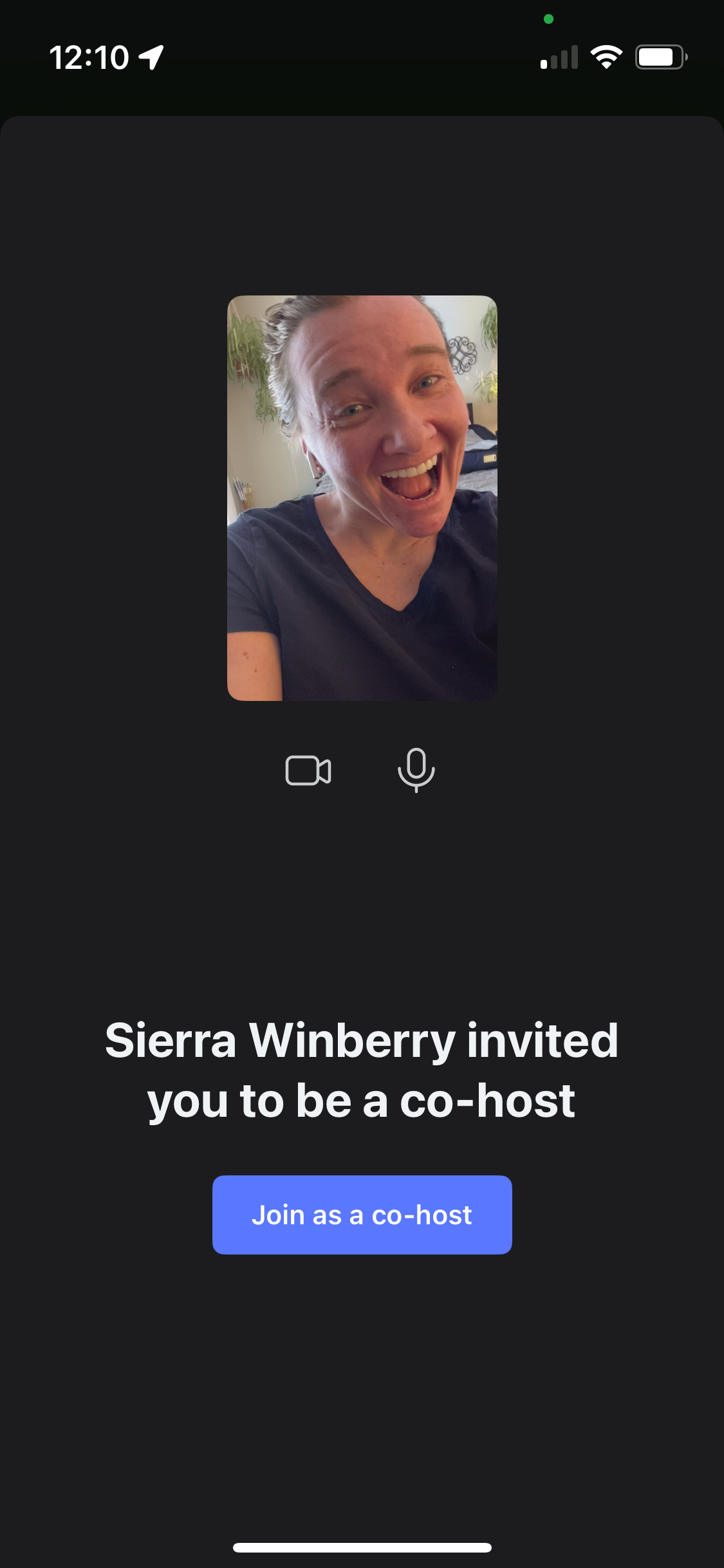COACHING CALL INSTRUCTIONS
Hello! I am genuinely thrilled that you have placed your trust in me, allowing me to be a part of your health journey through our scheduled coaching call. The beauty of our coaching sessions lies in their recording, designed with the purpose of sharing your valuable insights with our community members. This collaborative learning approach is what makes Berry Fit Academy an affordable and enriching experience for all. By participating in this shared learning experience, you play a crucial role in making this possible….
So thank you from all of us at Berry Fit Academy!
What to do next:
Please take a moment to send any additional information and relevant documents, such as lab results, to sierra@berryfitacademy.com. Kindly do so 48hrs or more in advance so I have time to prepare.
When it's time for our session, log into your Circle account either on your desktop or phone. Check the notification bell, which will alert you when I'm online and ready for our discussion. (Detailed instructions below)
I eagerly anticipate our upcoming conversation and am genuinely grateful for your openness in sharing your personal health progress with both me and the Berry Fit Academy community. Together, we'll make strides toward your well-being and contribute to the collective growth of our community.
Until then…😆💖
DESKTOP INSTRUCTIONS
In your internet browser, navigate to https://students.berryfitacademy.com/ and log in.
1-After logging in, watch your notifications icon. You’ll receive a notification when I’m live and ready for you
2-Click the notification That Says: Sierra Winberry is live
3-Click “Join Live Room”
Or you may see a shortcut in the bottom left hand corner that looks like this:
MOBILE INSTRUCTIONS
1-If you have banner notifications enabled, tap the pop-up banner. If not, tap into your circle app.
2-Once I’m live and ready for you, you will see the notification bell indicator. Tap on it.
3-Tap “Sierra Winberry is live”
4-Tap “Join as a co-host”